Are you advertising on the radio? What about Spotify? Spotify has now opened its platform up publicly to everyone. In this blog post, we’ll talk about how to run a Spotify advertising campaign. TL;DR – How much does it cost to advertise on Spotify? You can advertise for as little as $4.17~/day.
RELATED ARTICLE: How to Write a Spotify Ad Script
Step 1 – Sign Up for Access & Create Your Account on Spotify Ad Studio
When we signed up to gain access to the new Spotify Advertising platform, we weren’t sure what to expect. It took them about a week to ‘accept’ our request. After that, we logged in and were shown a brief self-guided 3-4 slide show. Here are the points they mentioned:
Create an audio ad
Listeners on our free, ad-supported platform hear 15 or 30 second audio ads at naturally occurring breaks between songs during their listening session.It only takes a few minutesWith Ad Studio you can create an audio ad in minutes. Upload your own audio, or write a script and we’ll send it to a voiceover actor for you.Reach the people you want to reachYour audience will hear your message while they’re actively streaming content on Spotify. Ad Studio’s targeting settings help you reach the right target audience and deliver your message when it’s most relevant.
Here’s what you can expect when setting up your first Spotify Ads:
Step 2 – Choose an Objective (required)
- Raise awareness for a brand, business or organization
- Promote a concert or music related content
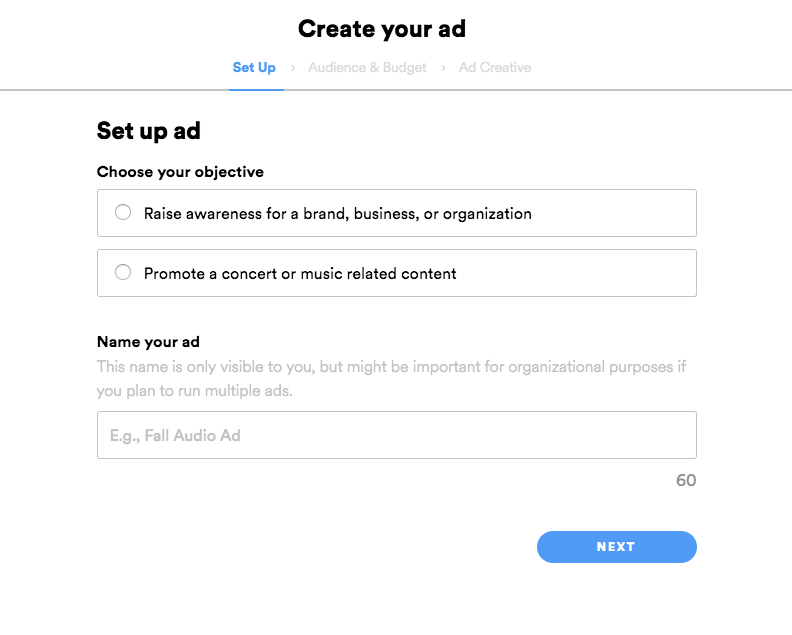
Step 3 – Choose Your Audience (required)
OPTIONAL
Listening Behavior – You can optionally select if you want to reach people with specific listening behaviors. You can choose listening behaviors by genre or by playlist. Spotify recommends that you only choose 1 of these so you don’t risk an audience size that is too narrow.
Select a Platform – By default, your ads will show up on all devices. However, Spotify Ads allows you to choose if you want to take one of the platforms out or only select whichever you want to advertise on. The choices are All, iOS, Android, or Desktop.
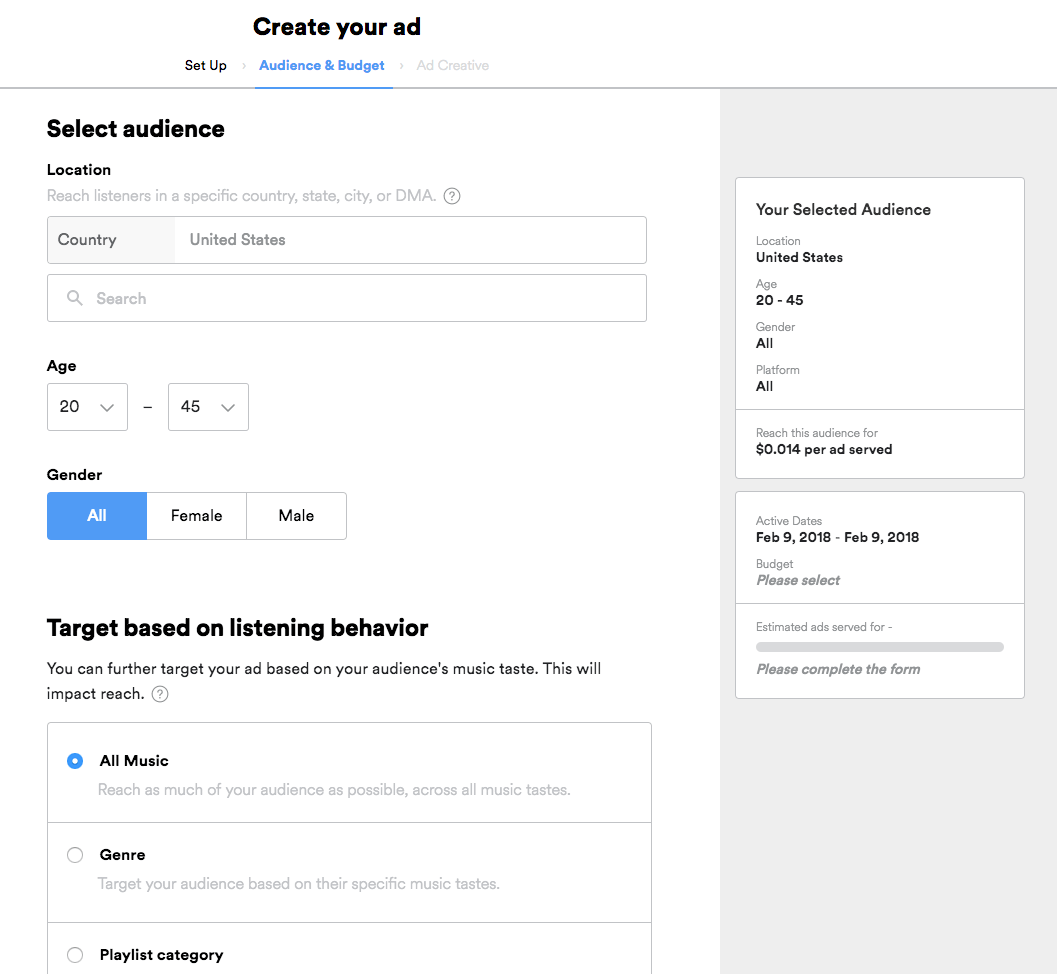
Step 4 – Set Your Budget and Schedule (required)
- Timing is important: You must schedule your campaign at least 2 days in advance so they have time to review your ads and make sure they follow their Creative Guidelines.
- The max time you can run a campaign with a $250 budget is 2 months.
Budget – Here are some key takeaways we found about how much it costs to run ads on Spotify.
- Spotify pre-selects suggest amounts for your budget and they also offer a custom price field where you can type in what your budget is.
- The minimum Spotify Advertising budget amount is $250.
- Since the minimum Spotify Ads budget is $250, we decided to test how far you could spread that. We found the max time is 2 months. This equates to the minimum Spotify Ads budget being $4.17/day if it helps you to look at it this way. While Facebook Ads have a $5
minimum, and $1 for boosted posts, this isn’t far off.
Enter your credit card info as expected.
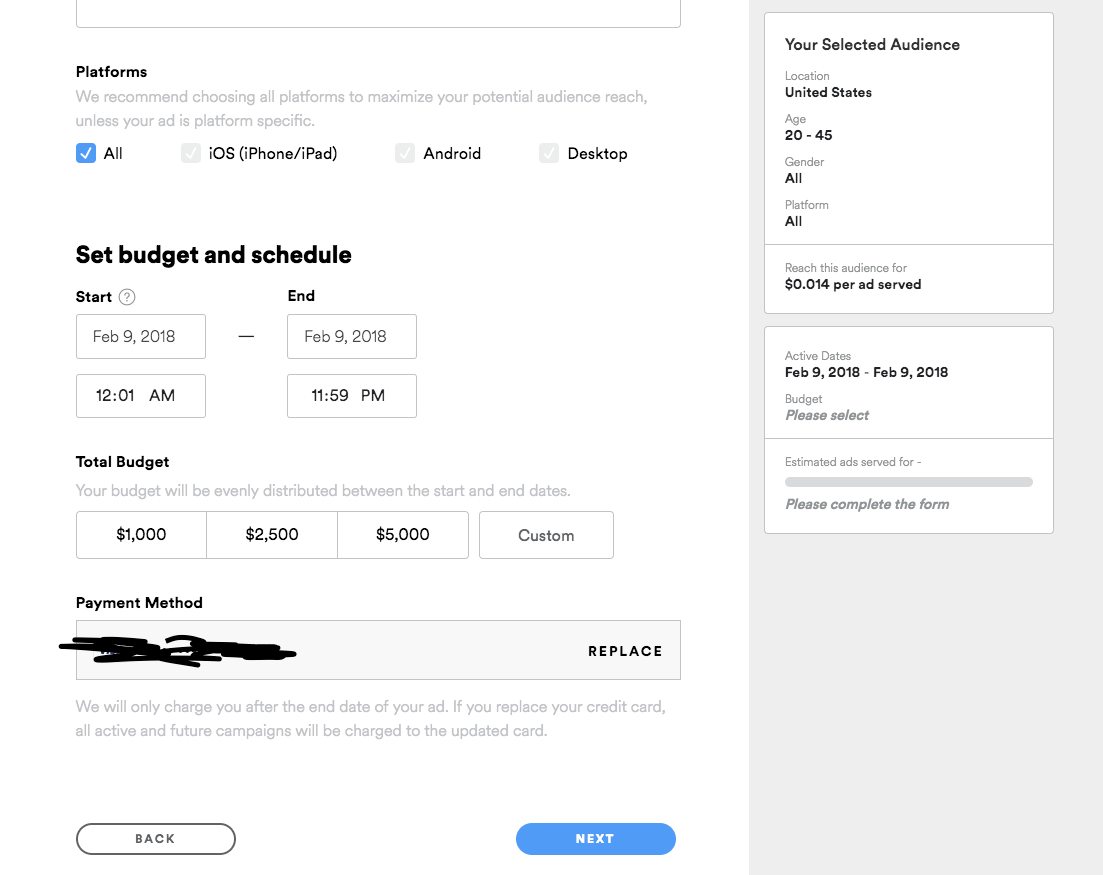
Step 5 – Setting Up Spotify Ads – Creative
Spotify gives you 2 options for creating ads: Upload your own audio, or request a voiceover. As far as we can tell, the voiceover service is free and included in what you pay. Continue reading and we’ll briefly go over both of these options below.
Upload Your Own Audio
Here are some key points we found about uploading your own audio to Spotify Ads:
- Spotify Ad Recording Length: You have two options – 15 seconds or 30 seconds
- Spotify file types supported
: . OGG, . MP3, . WAV
Request a Voiceover
Here are some key points we found about requesting a voiceover to Spotify Ads:
- Spotify Ads Recording Length: You only have one option. The voice artist will spread your script out to fit in a 30-second window.
- Steps to Set Up Request Voiceover in Spotify:
- Add a Title to your Voiceover
- Paste your script: They recommend 50-75 words
- Add instructions for the Voice Actor – such as pronunciations. (DO include info about intended emotion, tone, and speed. Do NOT include info about background music.)
- Choose a language: English, French, or Spanish
- Choose between male or female voices at different age groups: Child, Teenager, Adult, or Senior
- Upload a background track – MP3, OGG, WAV or BROWSE options from
free library of audio tracks
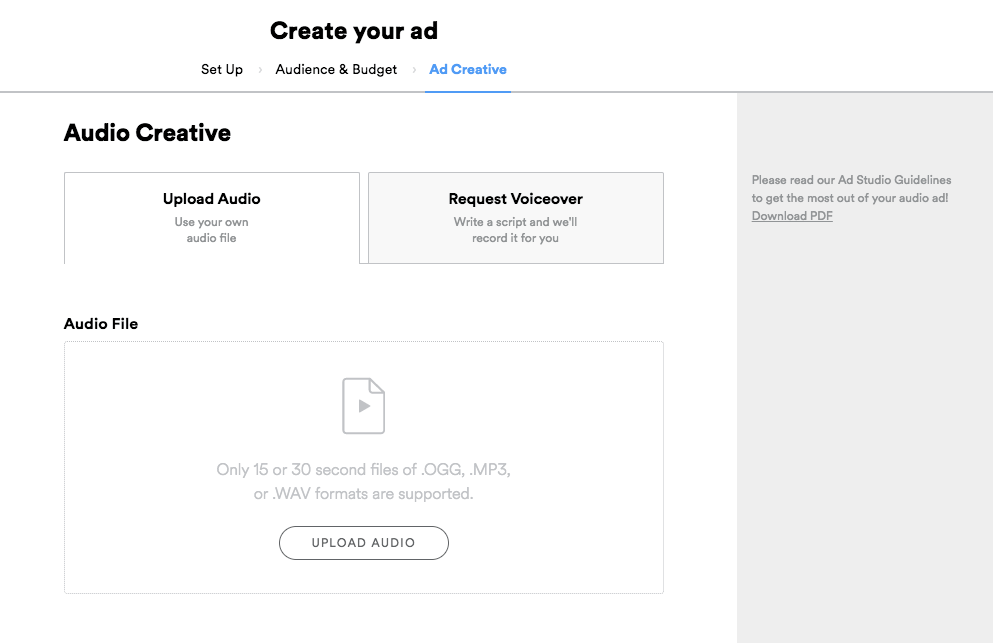
Step 6 – Upload Display Creative / Album Art
- Spotify Ad Creative Requirements: Images you upload 640x640px and should be either in JPG or PNG formats.
- Appears where album art normally does.
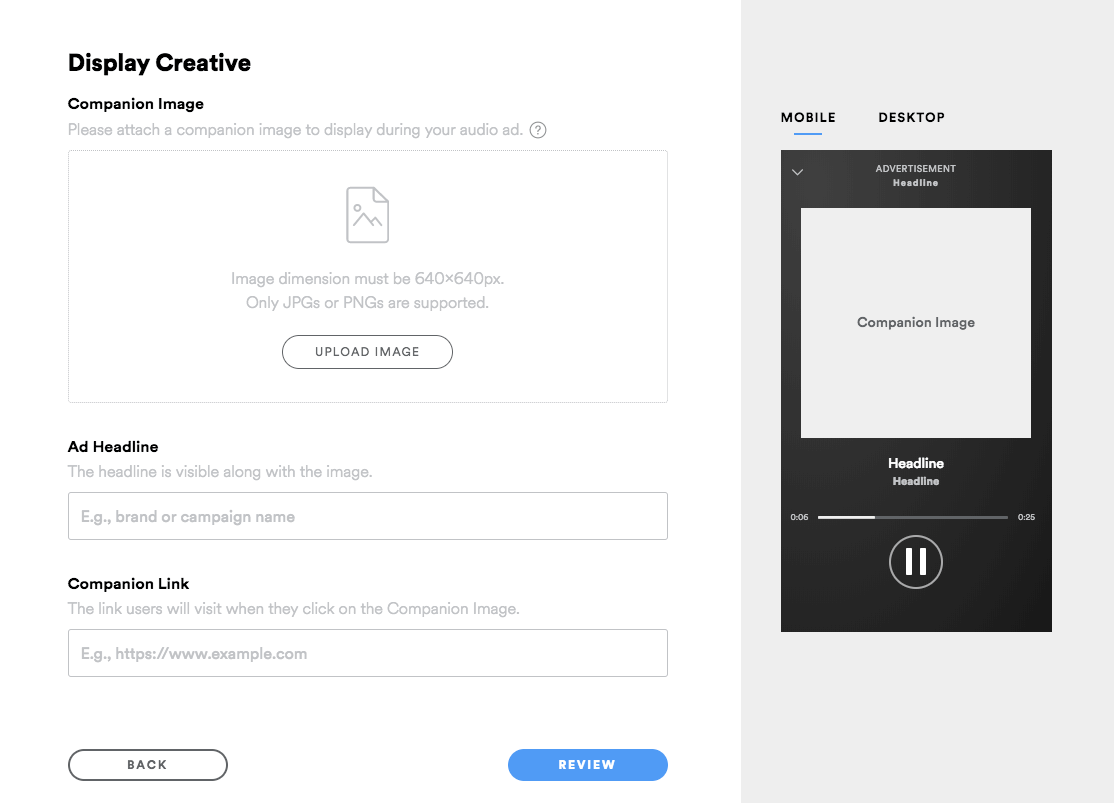
RELATED ARTICLE: How to Write a Spotify Ad Script
Step 7 – Paste the Link to Your Website
How to Run a Spotify Advertising Campaign
Download the FREE Marketing Checklist for Bands
Tap the button below & open your Facebook Messenger app and we’ll send you the Marketing for Bands Checklist: A Marketing Plan for Serious Musicians

Zander Aycock
Digital Marketer & Web Designer for Restaurants
Zander Aycock is a local marketer that is truly passionate about helping other local businesses. He has spent most of his time working with eCommerce websites and marketing them using Facebook, Instagram and Google with both paid and organic strategies. After gaining several years of professional experience, he decided to pivot and help some of the local businesses he frequents and loves. Since then, restaurants & other small businesses have had successful launches, grown their revenue and customer base, improved their customer's experiences, and got people back to their shops a second and third time.




